How to root abdroid devices with ease
What rooting is all about??
Rooting is simple words, can be explained as to allow certain apps to run in android phone’s operating system. In other words, by running a small app, you will be allowing all the apps to run freely on your android phone.
Why should I do rooting??
It is because certain apps cannot run on the android operating system without doing this. For instance, let us take an example of certain spy apps . Although they can run (some apps cannot run at all without rooting) without rooting, but their all features cannot run freely. So to get good things, you have to root it.
Safety first! Taking the necessary precautions
Before you even think, let me tell you rooting is safe and you will not harm your
smartphone by doing this. All you need to do is to follow the safety precautions.
First – Installing any app takes some portion of your battery. Make sure your battery is fully charged, as one may not want to get stuck in the middle of the process.
Second – Before you go for rooting make sure that you have got backup of your android phone’s data. Though there is no need to do such, but wise men always prepares for the rainy day. It might be the case that if something goes wrong and your whole data are lost. Now it depends upon you on how you want to take the backup, either you store your data on another device or you sync it with Google sync features or if your android has some built-in app for the purpose.
Final check – USB debugging option should be enabled in your smartphone. You do not know how to do this? I will tell you. Go to Settings – then Applications and then to Development, now make sure enable USB debugging is checked.
And yes, rooting is totally reversible.
Select the software to root your android phone!
There are a number of apps available to root, make a careful note and check what your operating software is. Now cross verify it with the app which you have downloaded, whether it supports that version or not. I will not be specifying any particular app, make your own choice. My guidelines are basic and it will go around with any app.
Most of the downloaded software come in zip files. If do not know what it is Read the upcoming two lines and if you know how to unzip data, skip the two lines below and save your time.
Zip helps to squeeze file to save space and allows easy downloading. Just right click on the zip file and click on extract. It will open another window now select where to extract and your all files will be unzipped there.
Now let’s start and root!
Follow the easy four steps mentioned below and root your android phone:
Step 1 – First check all the safety precautions are taken, you have taken backup of your data, your phone is charged enough to do the installing and you have enabled USB debugging. Lastly, if you have an SD card, remove it from your phone.
Step 2 – Go to the extracted data and search for .exe file. It is the file which will be used. Now connect your smart- phone to your
PC and close all the running apps and programs.
Step 3 – Double click on the .exe file and let it open. Now click on the button that says root. It will take a few minutes to run the program and may pause in the middle of the process. Please remain calm and wait it will be done soon. Once it is completed it will say OK and
it’s completely OK then you android phone is rooted.
Step 4 – Now restart your android phone to check the results, if everything goes fine an icon will appear on your screen. However, if you later decide to remove this software, unroot the phone and reverse the entire process. It will be done, just connect your android phone and hit the unroot button.
We are done!
That is it, your android is rooted and you are ready to install all the apps, which you want to run freely.
To download kingroot app click here
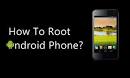



Comments
Post a Comment